Costume Sketches Using Tablet Apps
Drawing has always been my weakness. When I do it a lot, I can do a pretty good job. But since I do less designing lately, or if I do it's a lot of research boards rather than sketches, I lose into my skills. Plus, (and this is Costume Designer sacralidge) I really don't care about the finer details of drawing.
However, I have been excited about computer drawing. It's been developing over time. Years ago, I assisted a designer who used Photo Shop for her renderings. She would scan actor head shots, import hands, and sketch around it. She would then print and watercolor paint as usual. I also went to the USITT Annual Conference in Charlotte, NC, a few years back where Carrie Robbins showed how she used computer drawing. What I liked about it was that she could so easily change things on her drawings without starting over again. It made the sketch much less a precious work of art and more the working drawing it needs to be.
I have also been an early adopter of the tablet. I got the very first iPad when everyone else was mocking them. I asked for a fancy stylus for Christmas. I really wanted to see if I could start doing costume sketches on my iPad.
I did a little research and decided on an app called Sketch Book. It's developed by Auto Desk. I have recently gotten away from the Adobe products because they are too expensive and they are forcing you to join the "Creative Cloud" which is a monthly service. Um, no thank you. Also, they don't have a good drawing app for iPad. At this year's USITT Conference (more on the conference in a later post) I also saw a program called Art Studio that looked equally cool. I may see if they have a trial version and try that as well. Sketch Book does have an "express" version that you can try for free. If you like it, you can upgrade to the Pro version and get lots of additional pens, layers, and other fun options.
First I did a little playing. There is a website called Tracing Real Body Models (http://tracingrealbodymodels.org). It's great! What they do is ask real women to do a "bikini fashion show". They then turn those bodies into sort of pencil outlines. The idea is for fashion designers to get away from "ideal" (otherwise known as fantasy) bodies and start designing for real women. This is also great for costume designers, as we often have a multitude of bodies.
Here is what I came up with on my first round of drawing with the real bodies website:
From this...
This is after a bit of playing with the various pencil tools. Real bodies starts with outlines. I used layers much like on photoshop to draw the clothes on the body and then erase the lines below. I used airbrush to try shading. Also, there are texture and pattern pencils that I used for the blouse pattern. Pretty cool!
But why stop there? If I can import and image, why not import a photo of my actors and actresses! And why not use their actual skin, faces, hands? I am horrible at drawing hands and faces. Well, why can't I use technology to assist me with my shortcomings! I have always believed that one should acknowledge their weaknesses, then work with them not against them.
So here is half way through sketching my first body. I used the pencil to draw in the parts of the body I plan to erase, I erased the background and clothes, then carefully traced around exposed skin and hair.
Almost there...
I was also able to import a production postcard pic to use as my title heading. Now I can begin putting clothes on the actual body of the actress. With layers I can try different skirt shapes or hats. I can have multiple options that I can show the director. I'm really excited about the possibilities!
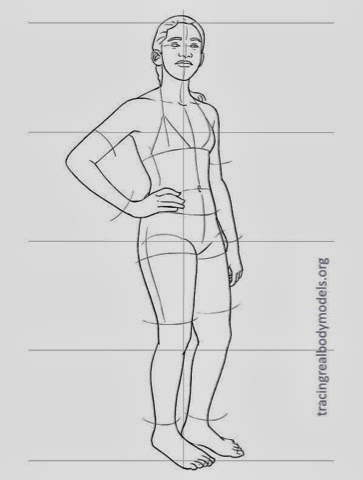




Comments
Post a Comment